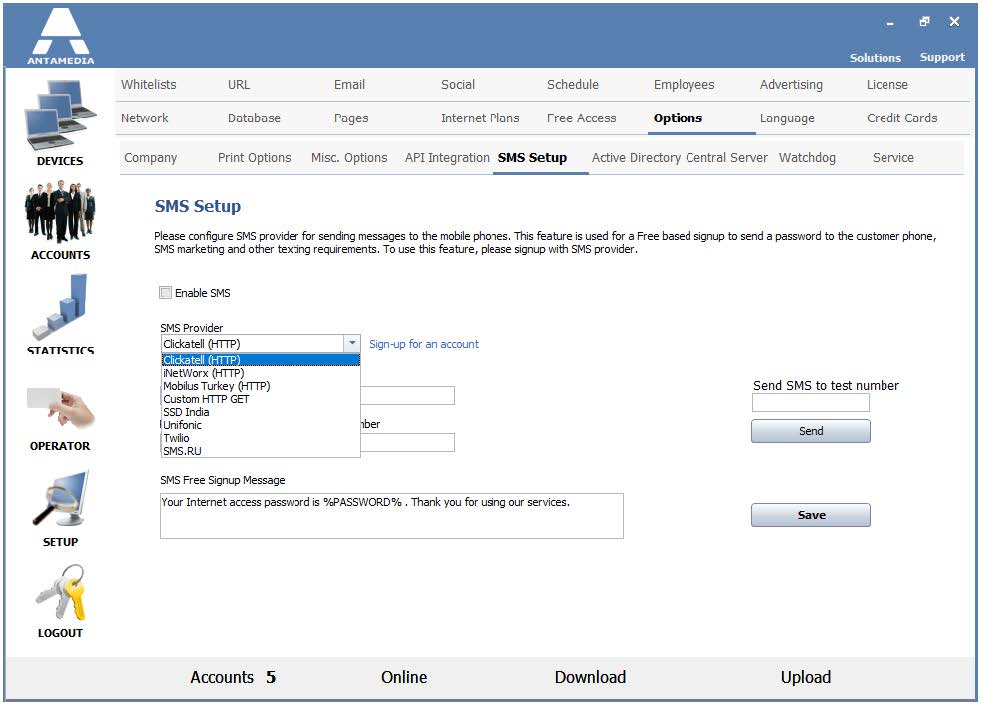Antamedia Hotspot allows you to send messages to mobile phones.
This feature is used for a Free based signup in order to send a password to the customer phone, SMS marketing, and other texting requirements.
Before this feature can be used, you need to sign up for an SMS provider account.
Hotspot currently supports Clickatell, iNetWorx, Mobilus Turkey, SSD India, Unifonic, Twillio, SMS.RU, and Custom HTTP GET providers.
SMS settings are configured on HotSpot Setup – Options – SMS Setup page.
To set up SMS messaging, please tick Enable SMS box, enter Username, Password, From Number, and API ID tied to your account.
You can also configure a message that users will get after sign up for a free account. When you finish, please press the Save button.
Custom HTTP GET method can be used to integrate new SMS gateways that offer HTTP GET API.
Integration is simple.
1. Copy SMS provider test example
2. Replace number with %NUMBER% and message with %MESSAGE%. These variables will be replaced with a real number to which software will send SMS. %MESSAGE% is replaced with the message specified in the above message box.
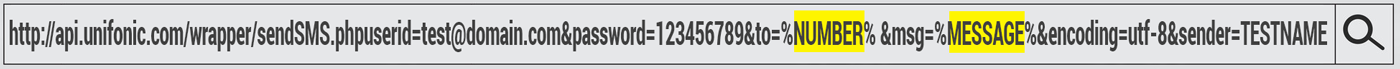
3. Configure other parameters if needed and test by sending SMS to your phone
Example:
http://api.unifonic.com/wrapper/[email protected]&password=123456789&to=%NUMBER% &msg=%MESSAGE%&encoding=utf-8&sender=TESTNAME