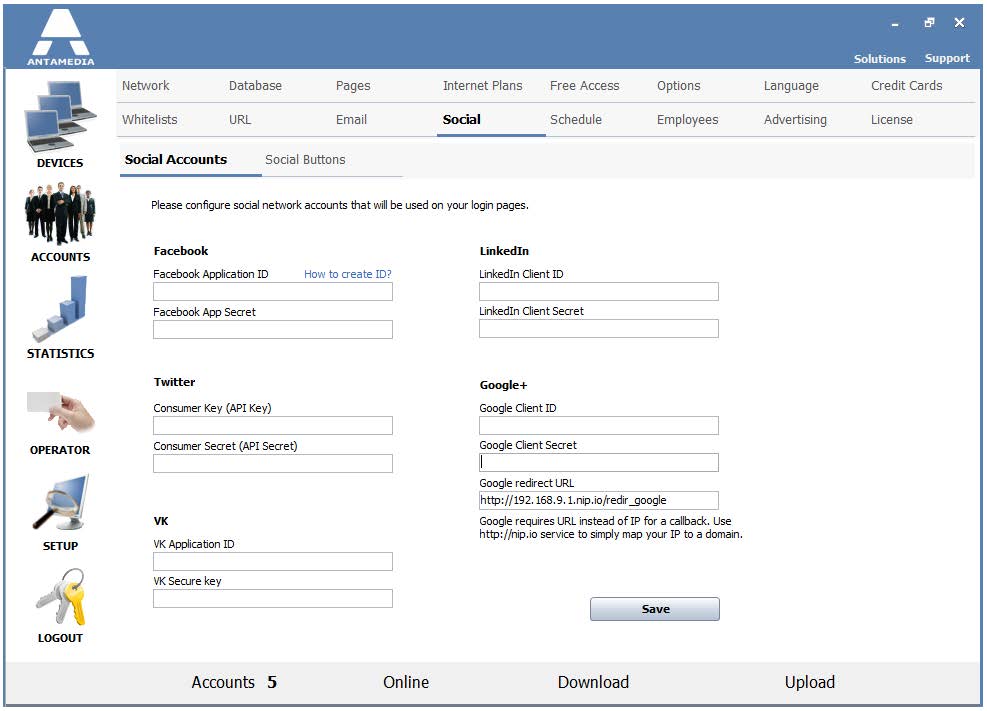For those busy people, login with a social account is sometimes the best and the fastest choice to get WiFi.
HotSpot software can be configured to accept the login from several social networks.
Since users are usually logged in on their mobile devices, the only thing they need to do is to click the button of a preferred social network, and confirm login to WiFi.
Supported networks are Facebook, LinkedIn Twitter, VK, and Google.
To configure this feature go to the HotSpot Setup – Social – Social Accounts page, type required information like API key and click Save.
Please note, it is required to create an API for the desired social network.