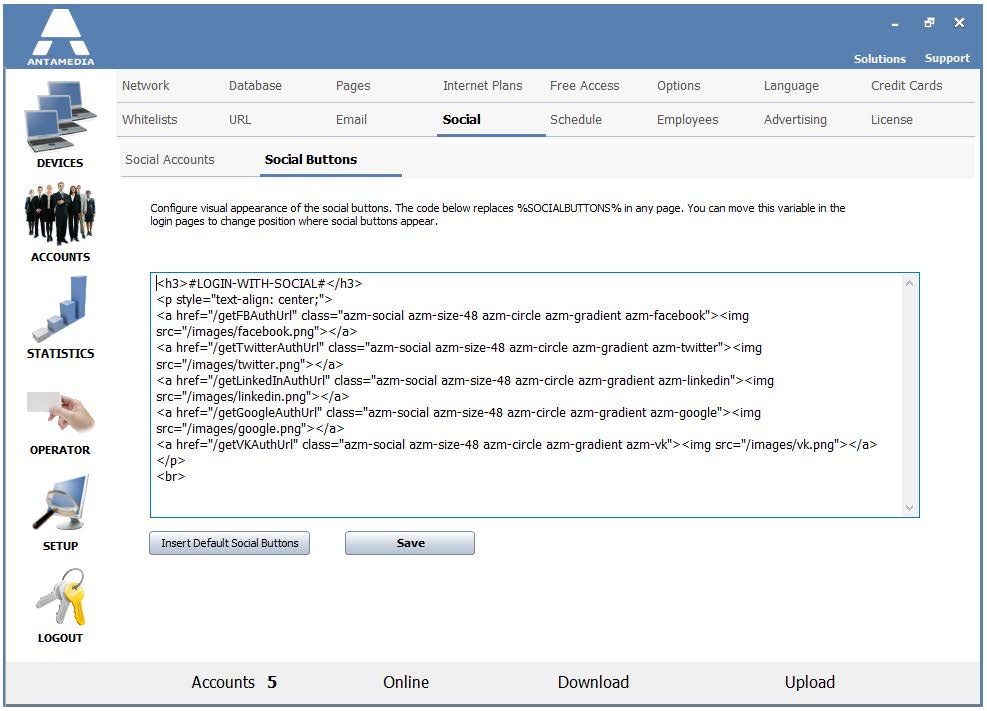HotSpot software allows you to configure the visual appearance of the Social network buttons.
From HotSpot Setup – Social – Social Buttons press on Insert Default Social Buttons to add all social media buttons.
You can move this variable in the login pages to change the position where social buttons appear.
If you don’t use some of them and want to remove them from HotSpot pages, simply remove them from the list and press on the Save button.