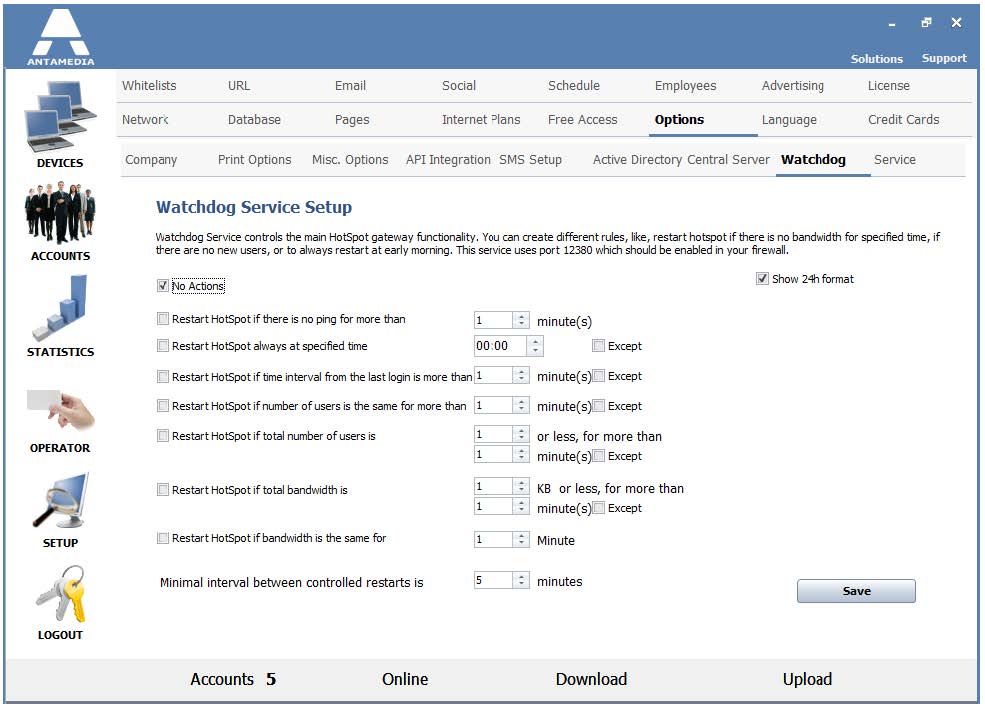The main purpose of the Watchdog feature is to monitor HotSpot operation and react if a problem occurs (hardware problems, Windows hanging, viruses, hacking attempts, etc.).
A HotSpot is constantly sending pings to Watchdog during normal operation.
If there is an interruption that lasts longer than a predefined time period, Watchdog has the ability to restart the HotSpot application.
You can create different rules, like restart Hotspot if there is no bandwidth for a specified time if there are no new users, or to always restart at the desired time of the day.
This service uses port 12380 which should be enabled in your firewall.
Watchdog behavior is configured from HotSpot Setup – Options – Watchdog Setup page.
To set Watchdog to start with Windows please follow these steps:
1. Go to C:\Antamedia\Hotspot folder
2. Create a shortcut of AWatchdog.exe file on the desktop
3. Open the Run dialog box by pressing the Windows key + R
4. Type shell: startup in the Open edit box and click OK.
5. Drag AWatchdog shortcut to the folder
6. Restart server to check does application starts automatically
7. Open Hotspot and go to Setup – Options – Watchdog page
8. Enable option “Restart Hotspot if there is no ping for more than” and set 5 minutes
9. Press the Save button
Be sure and disable Restart Hotspot if an error occurs option located at HotSpot Setup – Options – Misc options page. This option has to be disabled when Watchdog is configured.