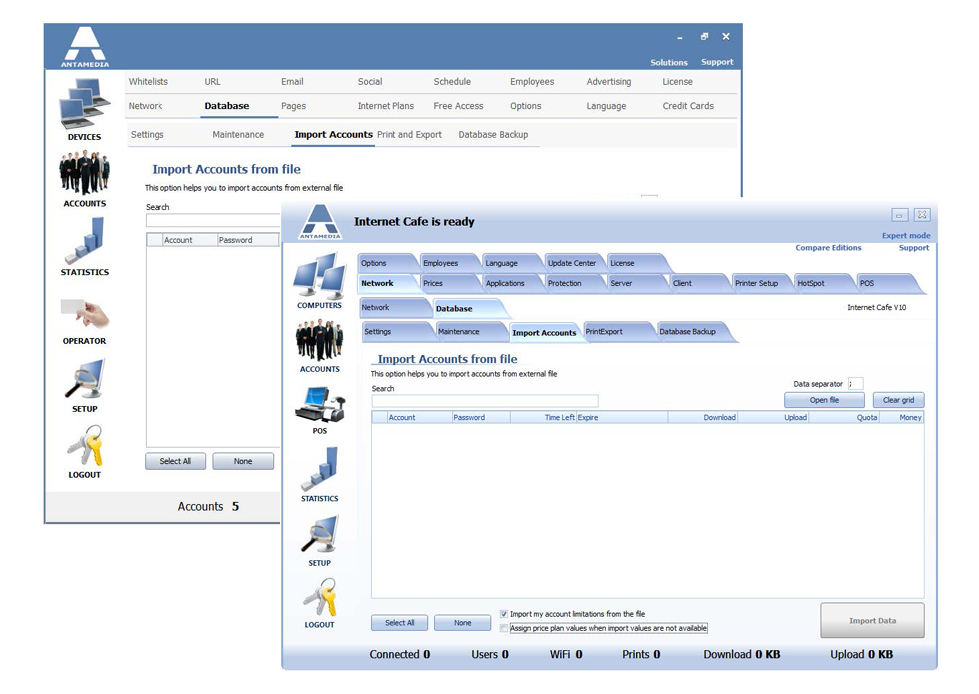You are able to import accounts into the new database from other applications that you have used until now. That can easily be accomplished using the Import Accounts option.
Your only concern is to provide a properly formatted file with delimited values (.csv, .txt).
Fields should be sorted this way:
“Account”,”Password”,”Time Left”,”Expire”,”Download”,”Upload”,”Quota”, “Money”
Note that expire date cannot be imported currently, leave that field blank.
Time Left field uses seconds as a unit. Download, Upload and Quota fields use bytes.
The Import page is located on Setup – Network – Database – Import Accounts tab and contains the following options:
Search – Search accounts in the import list
Data separator – Delimiter used in the imported file
Import my account limitations – Choose whether to import account limitations like download and upload rate, quota etc.
Assign price plan values when import values not available – Check this option to assign values of desired price plan to imported accounts if import values are not available