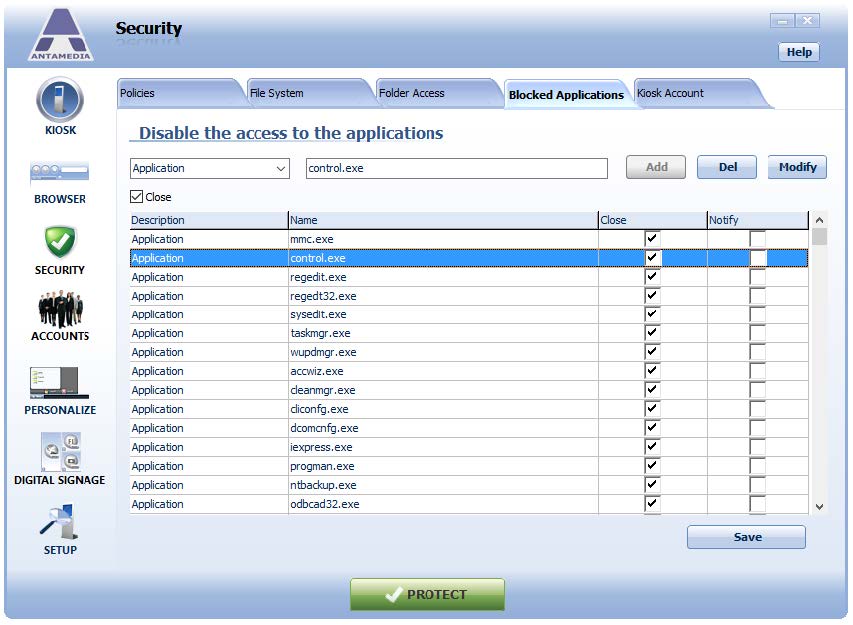The Blocked Applications feature helps you to disable applications and Windows operations on a Kiosk computer (applications defined in this list are blocked for all Windows accounts on the computer).
By default, Antamedia Kiosk blocks CTRL-ALT-DELETE and prevents starting the Task Manager.
Similar to Task Manager, you can prevent any application from starting.
To define a blocked application, please follow these steps:
1. Open Kiosk – Security – Blocked Applications page
2. Enter the program executable in the form programname.exe
3. Click the “Add” button to add this application to the list
4. Click the “Save” button to save changes
Another method for defining blocked applications is based on the text which appears in the title (top left of the program).
Please choose Windows title from the drop-down menu and then type the keyword which appears in the title.
To enable blocked application again, please select it in the list, uncheck the Close checkbox above the list and click Modify button.
This way, if needed, you can re-enable the Task Manager or any specified application.
Don’t forget to click Save when you are finished.