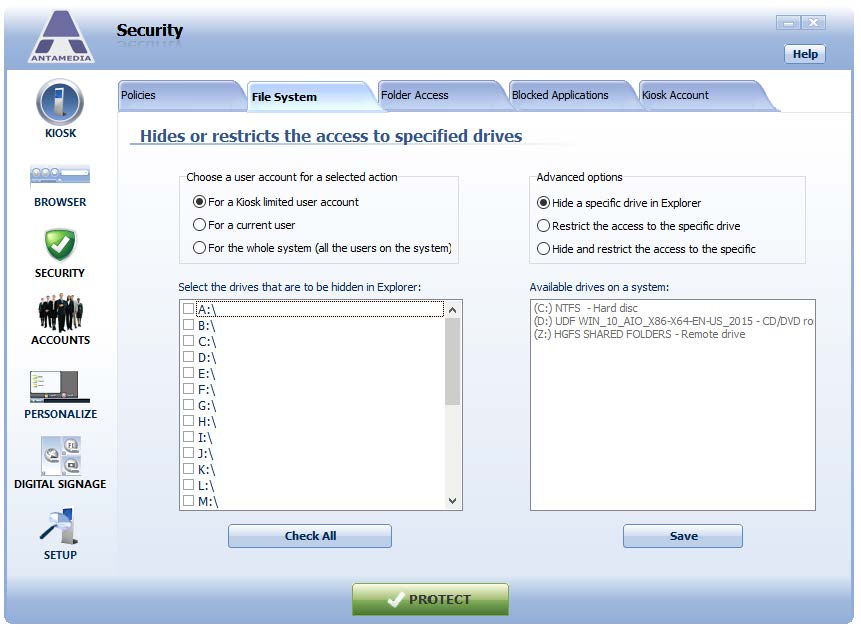Antamedia Kiosk offers the possibility of blocking access to the selected parts of the file system (hard disk drives).
Please follow these steps to restrict access to a drive volume:
1. Go to Antamedia Kiosk Security – File System tab.
2. Choose a user account on which will restriction be applied: for Kiosk limited account, for Current user – administrator or for all users on this system
3. Select drive letters that you wish to restrict from accessing, and choose one of three types of restrictions:
• Hide drive will hide selected drive but not forbid the access to a drive
• Restrict access will forbid access but the user can see all the drives on the system
• Hide and restrict will hide selected drives and forbid access
Press Save button to apply the selected option