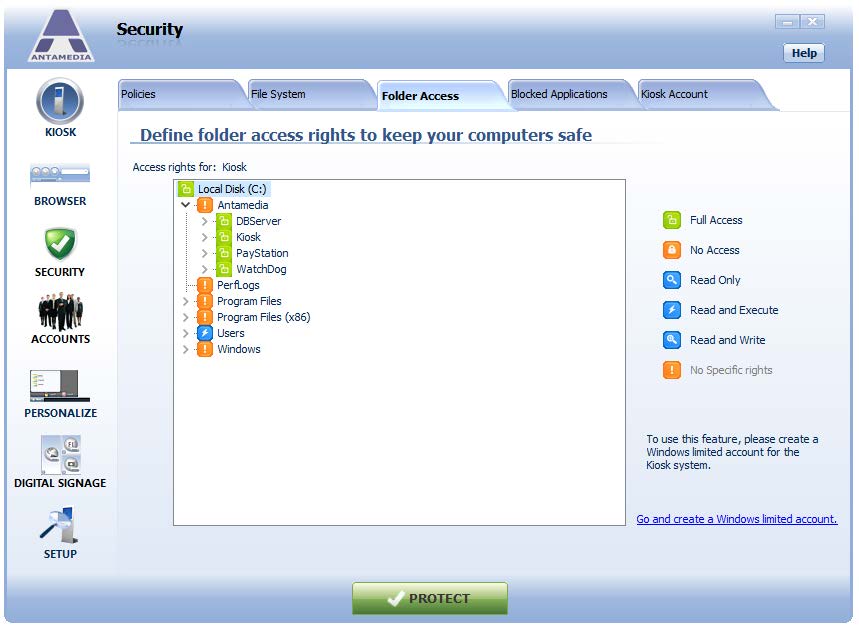From Kiosk – Security – Folder Access page you can manage folder access rights for Kiosk limited account.
It is important that you define folder access rights in order to provide maximum security for your file system.
The default settings allow access to the public and Kiosk document folders in order to provide a way for the Kiosk users to view, save, and delete files.
Explanations of folder access settings:
Full Access – Users are granted full access to the folder; they can read, write, execute and delete files in this folder.
No Access – The user account Kiosk will have no access rights at all to this folder.
Read-Only – Users will only be allowed to view the content of the folder but will be unable to save or execute any files.
Read and Execute – Users will be allowed to view as well as execute files stored in this folder. This kind of access right is required, for example, to access the folders ‘Windows’ and ‘Program Files’.
Read and Write – Users will be allowed to both open and save files. You should definitely assign this kind of access right to the folder to which you want your users to be able to save files. Users will then also be able to delete all files previously saved to this folder.