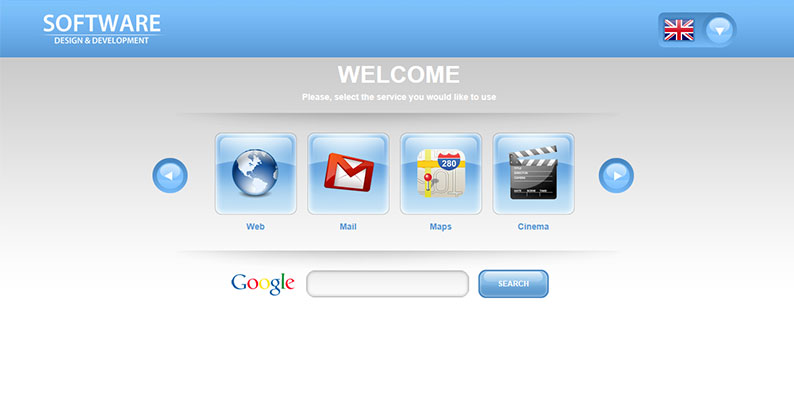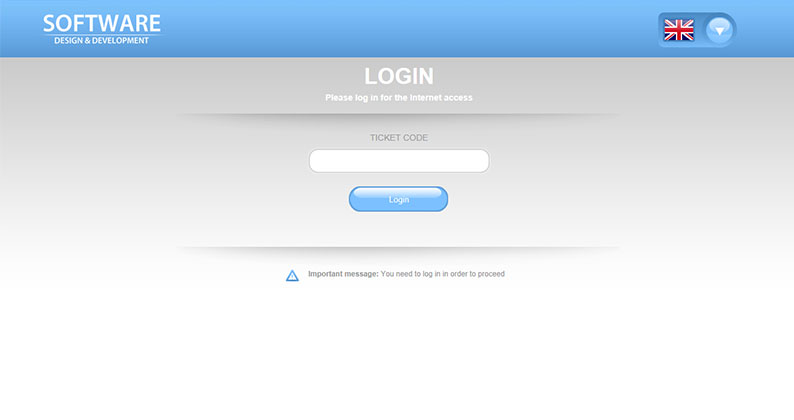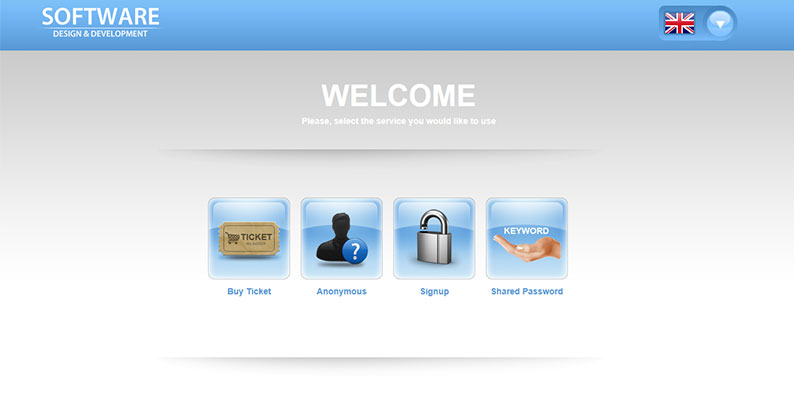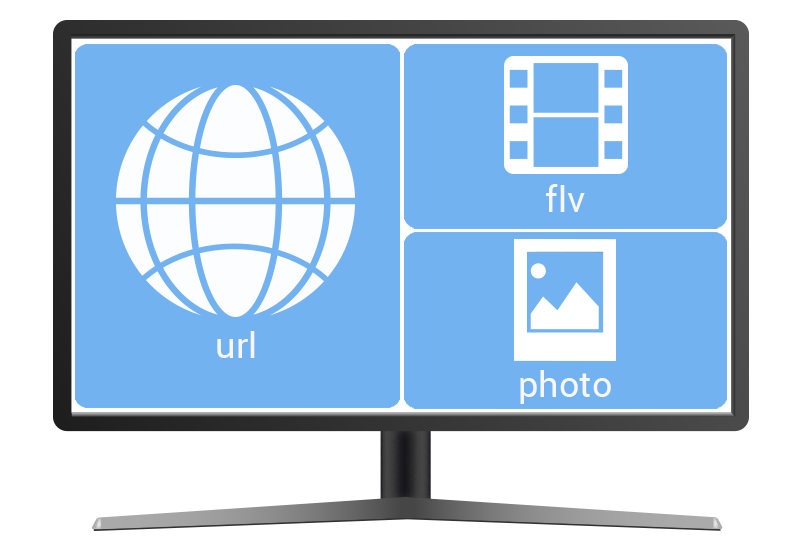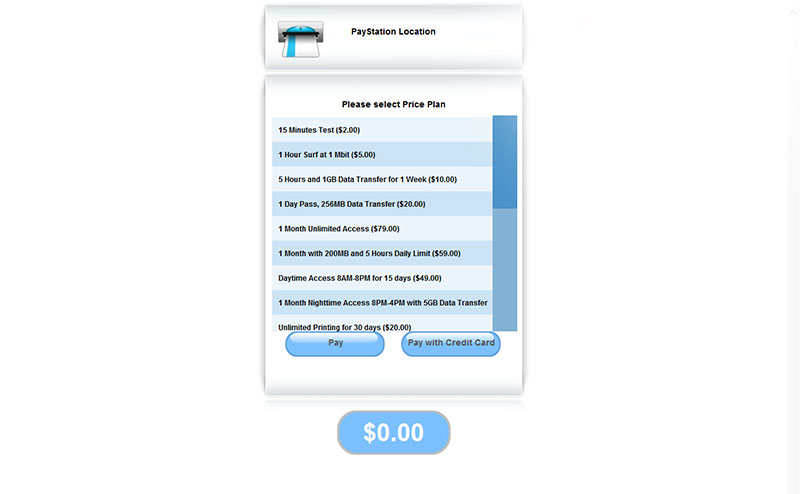Antamedia Kiosk software includes many modes suitable for different deployment.
From the main screen, please choose a type of Kiosk you would like to create. Depending on your choice, you will get options for securing and customizing your Kiosk.
Kiosk Free
Kiosk Free mode helps you convert your computer into a secure workstation.
Your customers can browse the pages free of charge for a limited or unlimited time, you can require entering a shared keyword, or you can require customer signup before the free session starts.
Kiosk Paid
Kiosk Paid mode helps you bill for Kiosk usage.
Kiosk can be configured to allow access after the customer inserts the money in the coin or bill acceptor, or to accept only those customers who already obtained a ticket with access code or the username and the password.
All-In-One
Pay Station with Kiosk is a combination of payment acceptor and secure Kiosk environment.
One Kiosk can be used for both receiving payments and issuing tickets (for WiFi also when used with HotSpot) and for serving applications or websites to your customers.
Protected Windows
Protect your Windows with Kiosk’s security options.
You can limit access to selected drives, programs, limit browsing to illegal websites, offer selected programs using a customized Start Menu, and combine other Windows features for your users.
Digital Signage
Digital Signage transforms your Kiosk into the digital multimedia display.
It shows media content, advertisements or information in the desired layout. If you run a Kiosk with dual display, you can show Digital Signage screen on a secondary monitor and leave primary monitor for the main activity.
Pay Station
Pay Station helps you collect coin, bill and credit card payments from your customers.
After the successful payment, the customer receives a ticket which can be used to login into the kiosk. Any remaining time can be used on the next customer login until it expires.