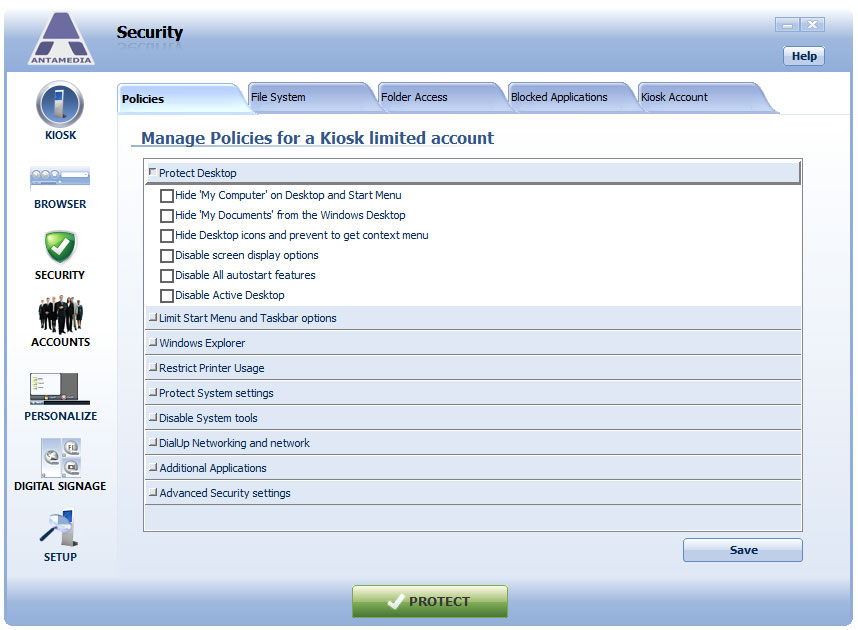Kiosk software helps you to configure Windows policies through an easy-to-use policy editor.
You can select options to improve or customize system protection in Kiosk protected mode and to control the working environment of Kiosk limited account.
For example, you can allow browsing with Internet Explorer in Kiosk protected mode, but also to forbid the printing of web pages.
To configure policies for Kiosk limited account, please follow these steps:
1. Open the Kiosk – Security – Policies page
2. Click on policy category to expand it
3. Select the policies to be applied to Kiosk limited account
4. Click the Save button