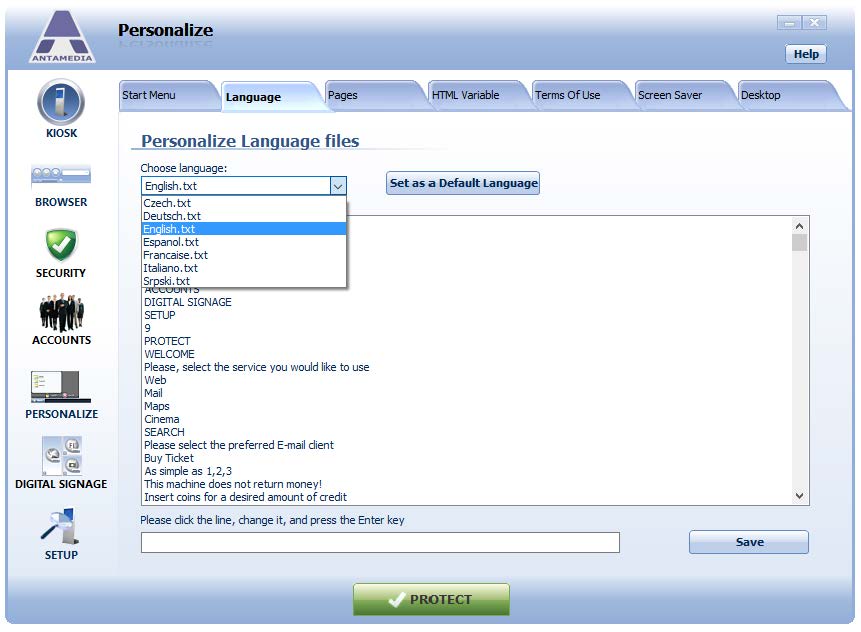Kiosk software supports easy translation to the new languages or modification of the included languages, like English, German, French, Italian, and others.
Please note that these translations are available only for Kiosk protected mode, the setup section is English-only.
To modify the existing translation file, please follow these steps:
1. Open Kiosk – Personalize – Language page
2. Choose a translation file of the language you want to edit
3. Click on a line you wish to modify and it will appear in the edit field below
4. Type a new text
5. Press Enter key and the new line will be stored
5. Repeat the steps 2-4 for all the sentences you want to translate
6. When you finish, press the Save button
To change Kiosk language, please select language from the drop-down menu and click Save.