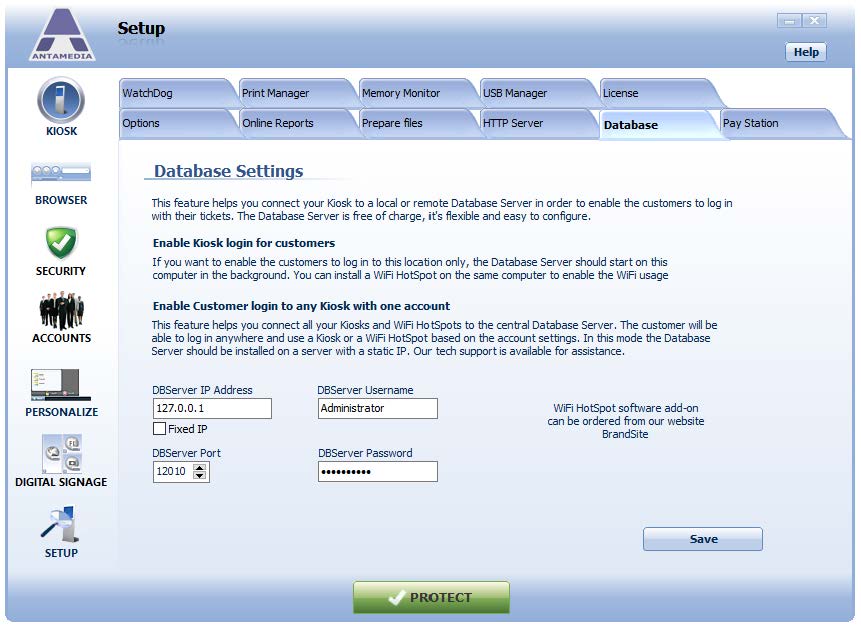Antamedia Database Server stores the data from Kiosk software (customers accounts, tickets, pricing plans, bills, etc.).
Database Server will be installed from Kiosk Installer.
The kiosk can use a database on a local computer, or it can be connected to a remote Database Server.
This may help if you run multiple kiosks that should share user accounts.
The Kiosk is configured to use a local database by default.
If you intend to run multiple Kiosks and share the accounts between these locations, you will have to install Database Server on a computer with Public IP address (accessible from the Internet) and configure all Kiosks to use that database.
To connect Kiosk to remote Database Server, please go to Kiosk – Setup – Database page and enter remote server IP in DB server IP Address field and click Save button.
Ensure that TCP port 12010 is opened on both Kiosk and Database Server computers.