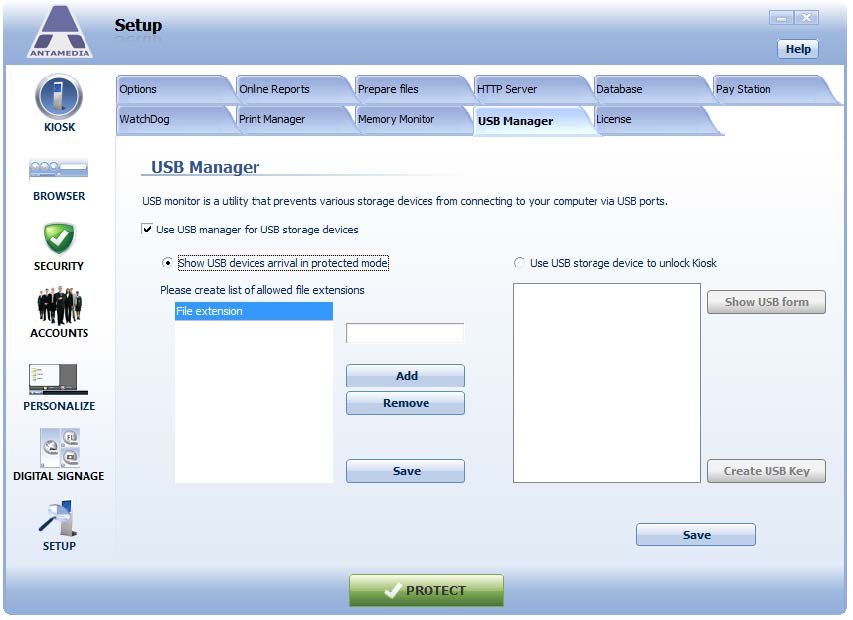USB Manager is a utility that prevents various storage devices from connecting to your computer via USB ports.
From Kiosk – Setup – USB Manager page you can activate the option Use USB manager for USB storage devices.
Use a USB storage device to unlock a Kiosk will allow you to Create a USB key that you will use in the future for unlocking Kiosk software.
Show USB devices arrival in protected mode option require to set list of allowed file extensions that your customers will be able to load from it.
Save changes and restart Kiosk to apply changes.