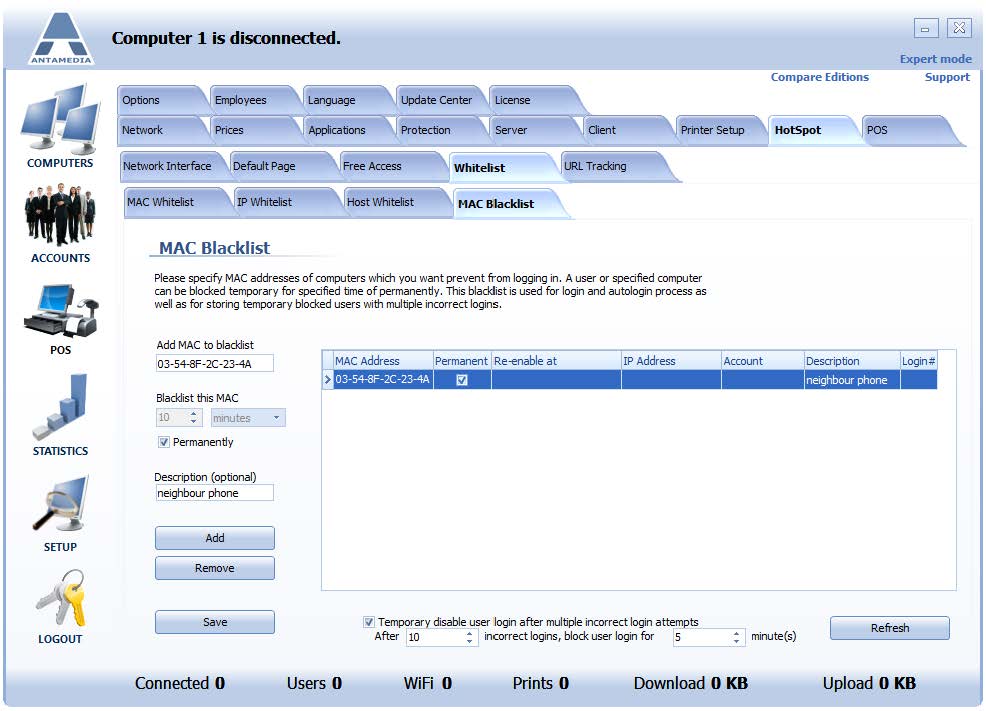This feature allows you to specify computers by the MAC address that will be blocked to login on the HotSpot.
You can do it manually by adding the MAC address to the list:
1. Open Cafe Server Setup – HotSpot – Whitelist – MAC Blacklist page
2. Enter computer MAC address in the text field
3. Set how long this computer will be blacklisted or check Permanently
4. (Optional) Enter a description
5. Click Add
6. Click Save
To re-enable the blacklisted computer, please click on it in the blacklist and click the Remove button.
Computers can be also automatically added to the blacklist.
HotSpot will blacklist a computer for 5 minutes if there has been more than 10 wrong login attempts from it.
You can change this default behavior from this page.