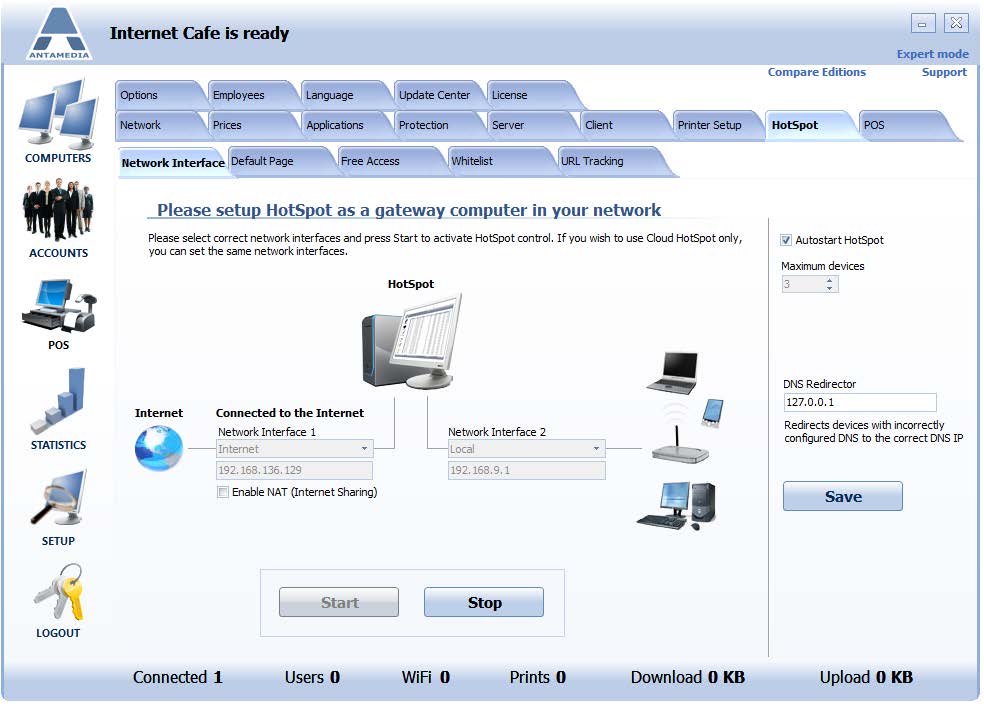The first step in setting up the HotSpot module is sharing an Internet connection.
This step is required in order to allow all customers in your network to access the Internet.
There are several ways to share an Internet connection.
It can be done by:
– Using Antamedia NAT (Network Address Translation) available in HotSpot module.
– Using Microsoft Internet Connection Sharing (ICS) available in the Windows operating system
– Using Routing and Remote Access (RRAS) available in Windows Server editions
Please take a look at how to configure Cafe Server PC to act as a gateway on the network.
The next step is to configure the HotSpot module in Antamedia Internet Cafe software.
This can be done through the following steps:
1. Open Internet Cafe Server Setup – HotSpot – Network Interface page
2. Select to Enable NAT if you are not using Windows ICS or RRAS
3.Configure DNS Redirector if you are using NAT
4. Set Autostart to have it running as soon Cafe Server is started
5. Click the Start button and then Save