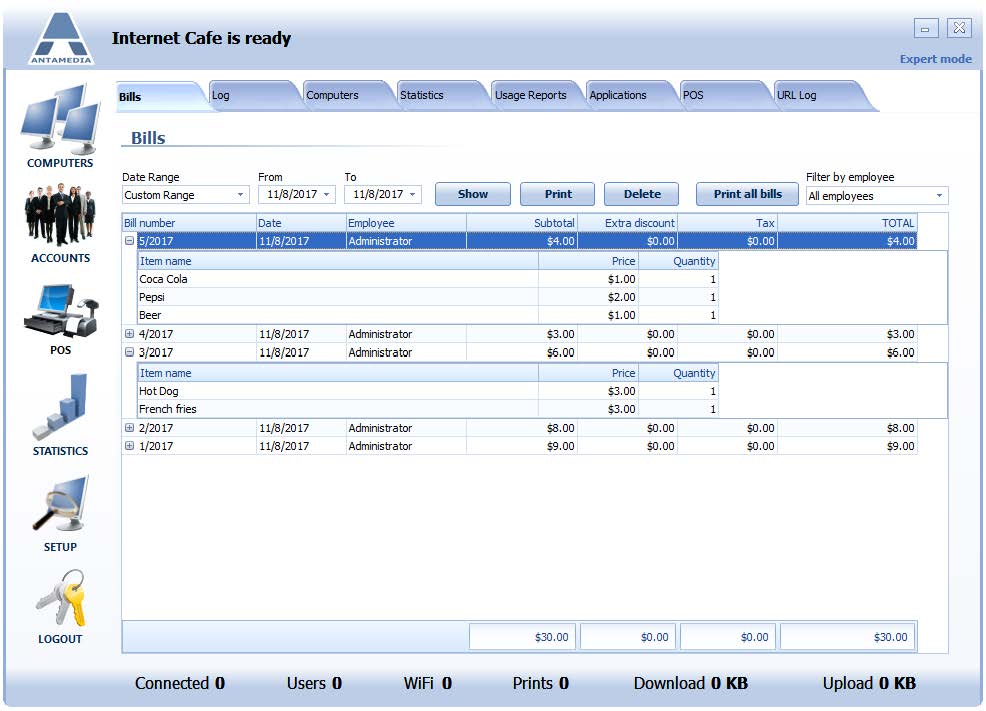Bill statistics shows the list of all charged bills based on filtering options that you select.
Filtering of bills is available by predefined time periods: Today, Yesterday, Last 7 Days, Last Week, Last Month, This Week, This Month, This Year, or Custom.
Each bill has the following details: Invoice Number, Invoice Date, Total
If you want to see what was charged on the selected bill, please click on the + button to open the list.
You can see the following details: Description, Item Retail Cost, Item Quantity, Item Total.
For example, if you generate and sell 10 accounts, you will see in the description field:
Description: Sold 10 accounts (ID 73-82) with price plan 15 minutes test
Item Quantity: 10
To display all the bills of the specified time period, please select the starting and ending date in the From and To fields and press Show button.
Internet Cafe automatically calculates totals for all bills and displays it in the bottom bar.