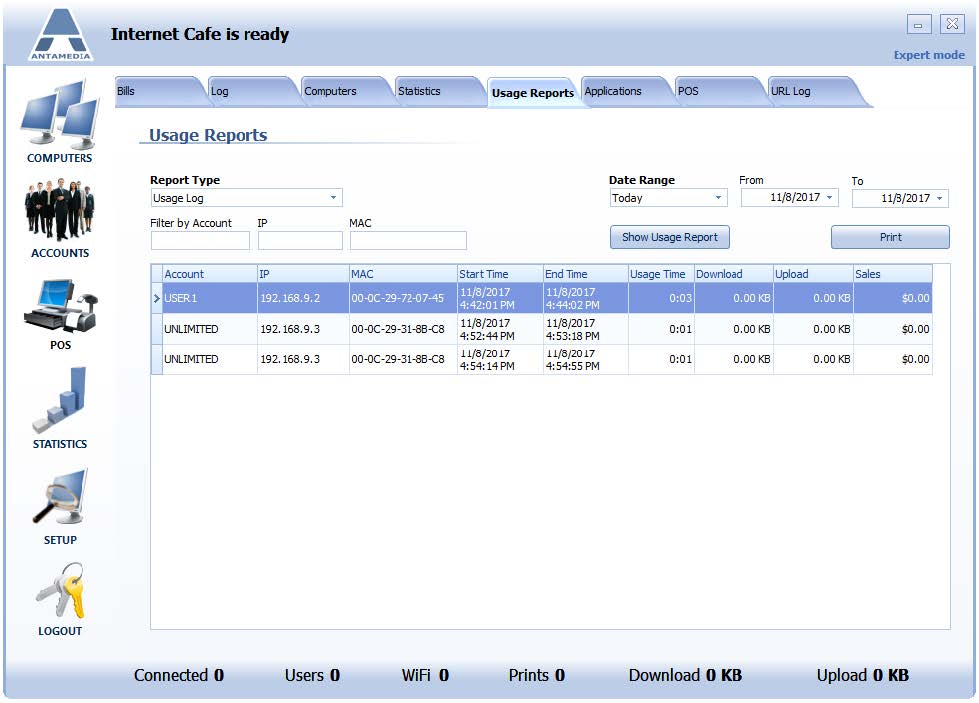Usage report is a session-based report which precisely shows who, when, and how much has used your services.
This report shows the following details: Account, IP address, MAC address, Start time, End time, Usage time, Download, Upload, Sales.
To display usage report for the specified time period, please select the starting and the ending date in the From and To fields, or choose one of the predefined time periods (Today, Yesterday, Last 7 days, etc.) and press Show Usage Report button.
You can filter such a report for a specified account, IP or MAC address.
Usage report offers many reports like:
Usage Log – shows all sessions and its details
Summary per Account – get totals for a selected account
Summary per MAC – get totals for the selected MAC address
Summary per IP – get totals for the selected IP address