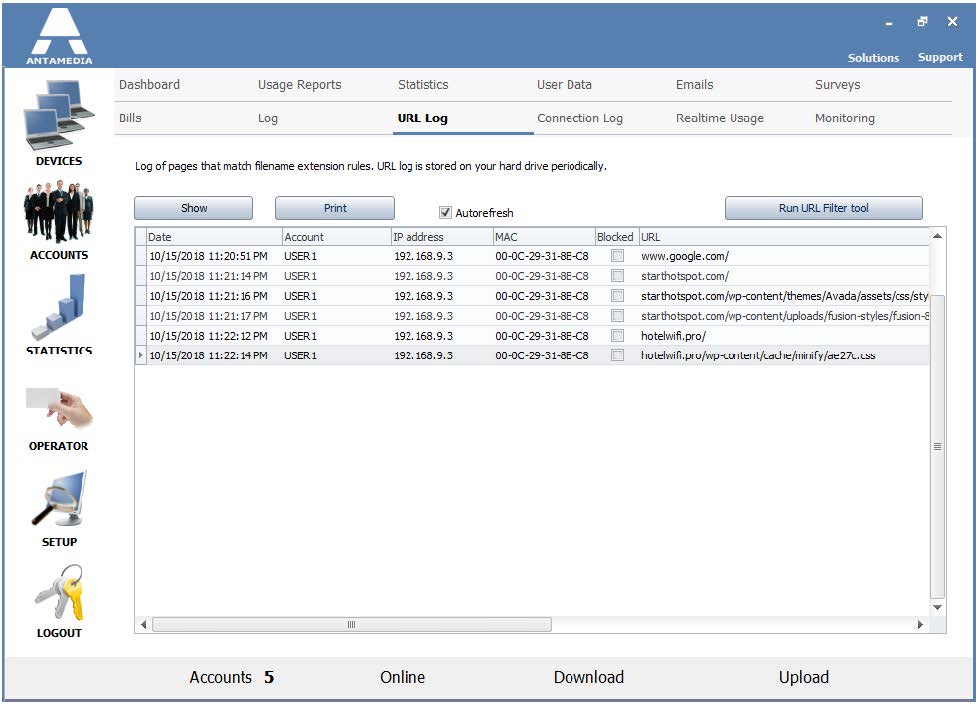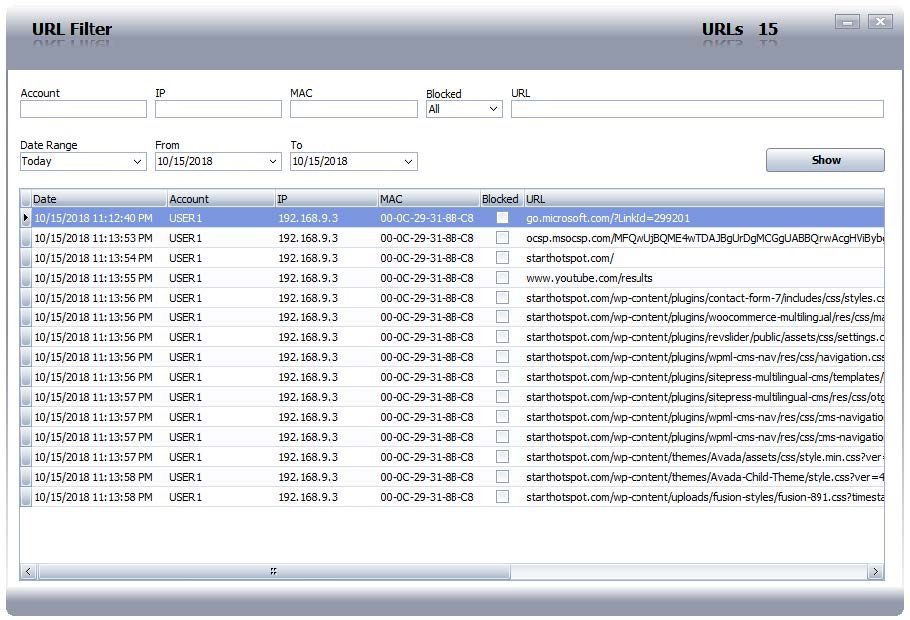URL log page located in the HotSpot Statistics – URL Log shows a list of the websites which your customers have visited.
URL log is periodically saved to a hard drive (on every 1000 websites listed) and cleared, in order to keep good performance.
If you like to check which pages your customers have visited on a specific day, please check the info on the C:\Antamedia\HotSpot\Log folder.
The files are named with the date and time when the log was created.
HotSpot software also includes URL Filter tool which enables easy browsing through the log files, it allows you to search the logs using various criteria like date range and/or Account name, IP or MAC address, and URL.
It can be launched from the URL Log page or directly from C:\Antamedia\HotSpot folder in case that HotSpot is not running.