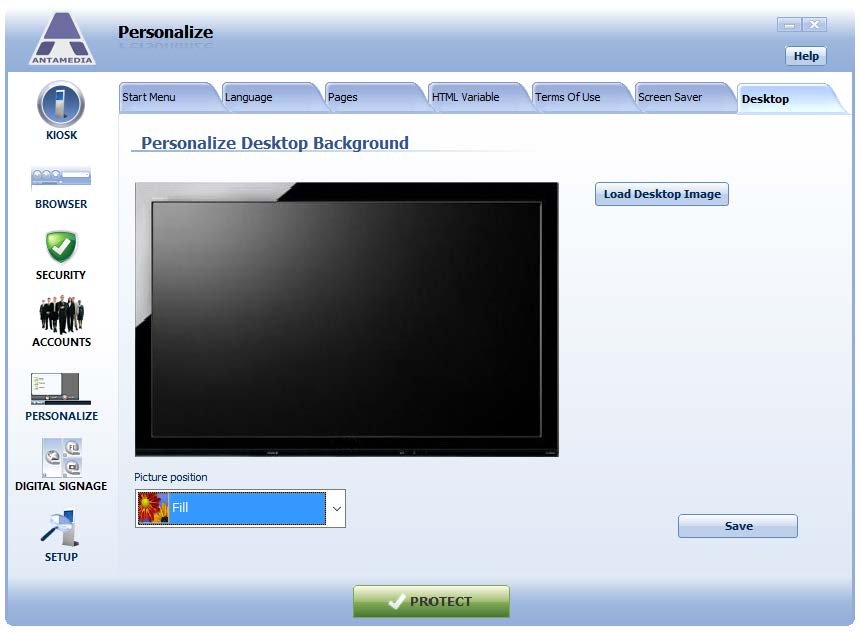If you would like to use a specific desktop background for your Kiosk limited Windows account, set it from the Kiosk Personalize – Desktop page.
Press on Load Desktop Image button and choose a *.bmp image from the hard disk.
Picture position can be set to fill, fit, stretch, tile, or center if it is required.
Press on the Save button to store changes.