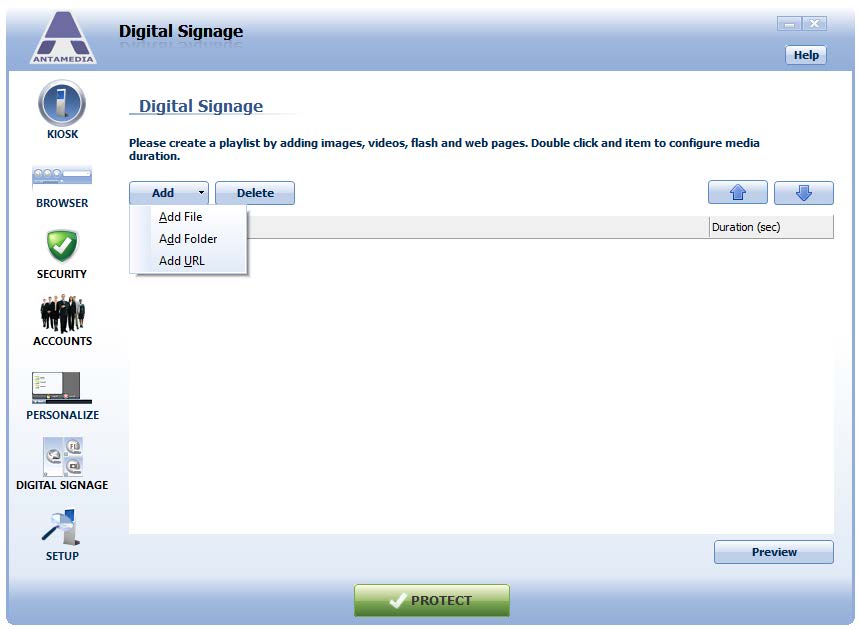Antamedia Kiosk software allows you to transform it into a digital multimedia display using Digital Signage feature.
Digital Signage makes it possible to deliver a custom-tailored mix of informational and advertising content, including product promotions, timely news, and upcoming events.
You can configure your message by combining videos, images, web pages, and flash animations.
To set up Digital Signage, please follow these steps:
1. Open Kiosk – Digital Signage page
2. Press on Add button
3. Choose the file, folder or web page
4. Select the number of seconds for how long it will be visible (default is 20 seconds)
5. When you finish with adding content for Digital Signage go to the main Kiosk screen, select Digital Signage and click the Save button