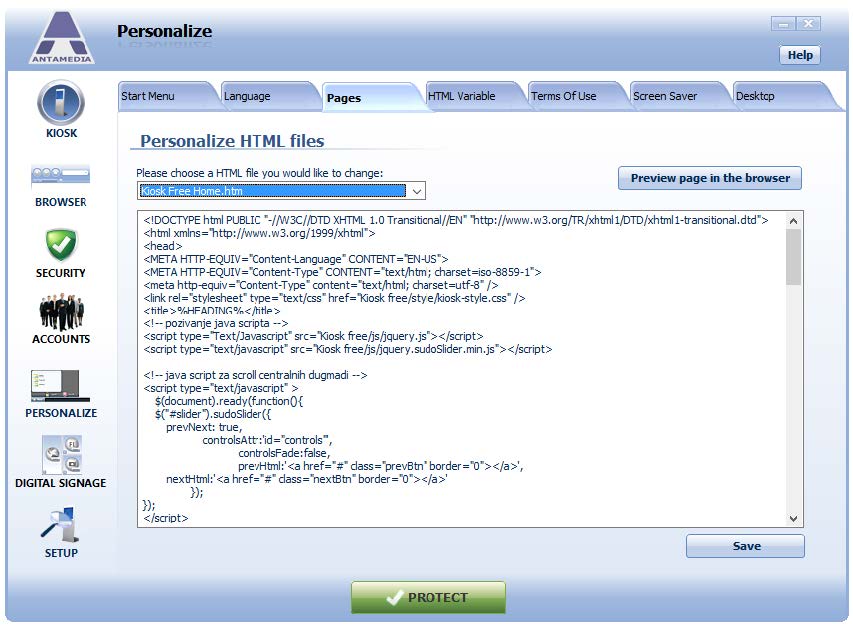You can improve the customer experience by customizing Kiosk pages displayed in Antamedia Secure Browser.
The Kiosk software allows you to completely redesign or integrate it with an existing website.
They can be edited directly with some HTML editor (Dreamweaver, Notepad++, etc.) or through the integrated editor in Kiosk software.
The pages are located in C:\Antamedia\Kiosk\www folder.
To edit pages in Kiosk editor, please follow these steps:
1. Go to Kiosk – Personalize – Pages screen
2. Choose the page you want to edit from the drop-down menu
3. Edit HTML code in the editor window
4. Click the Save button
5. To preview the edited page, click the Preview page in the browser button