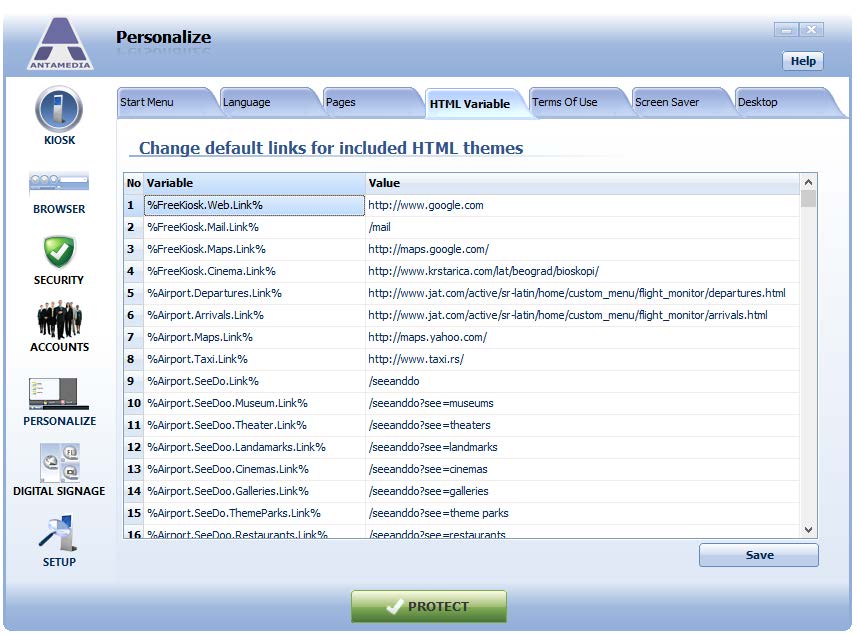Kiosk software uses variables to embed links into its web pages.
This way, if you change the value of a single link variable, all pages which use that link will be automatically updated with the new link value.
For example, the Maps button on the Kiosk start page can be configured to redirect users to Bing or Yahoo maps instead of Google’s.
You can also add your own link variables which can be inserted to Kiosk web pages.
To configure link variables, please follow these steps:
1. Open Kiosk – Personalize – HTML Variable page
2. Select the value of the variable you want to change or click on the last (empty) row in the list to create a new variable
3. Change variable value or enter a new variable
4. Click the Save button