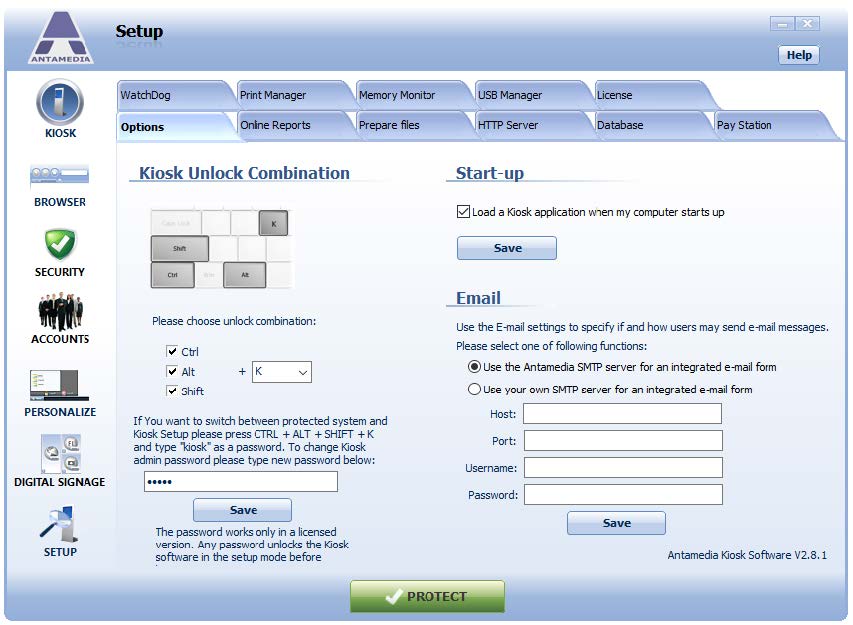Kiosk Setup password is a password that unlocks your Kiosk from the protected mode.
It should be entered when the operator wants to switch between Kiosk protected and setup mode using CTRL + ALT + SHIFT + K key combination.
Unlock Key Combination can be changed. The password can be changed from Kiosk -Personalize – Start Menu or Kiosk – Setup – Options screen.
IMPORTANT! This password works only in the licensed version.
If Kiosk software is not licensed, any password can be used to unlock Kiosk Setup mode.
From this page, you can setup SMTP settings for Kiosk emailing.
Antamedia Kiosk software has an integrated email form, which allows Kiosk users to send emails directly from Antamedia Secure browser.
This form by default uses Antamedia SMTP server to send emails;
however, you should configure it to use your SMTP server.